Video Maker Music Video Editor 5.8.6.0
Free Version
Video Editor – Make Videos like a Pro
Are you a vlogger? Do you want to make personalized videos for every occasion? If yes, then this video editor is just the app you need. Video Maker is a cool app that allows you to combine your photos and clips to create personalized videos. It offers powerful video editing tools that can help you create the perfect video in a matter of minutes. You will find colorful themes in this app along with a huge library of licensed music. That's not all. You are offered a video trimmer for weeding out the excess parts of a video. Also, you can download a lot of cool filters, stickers, and fonts to further enhance your creations.
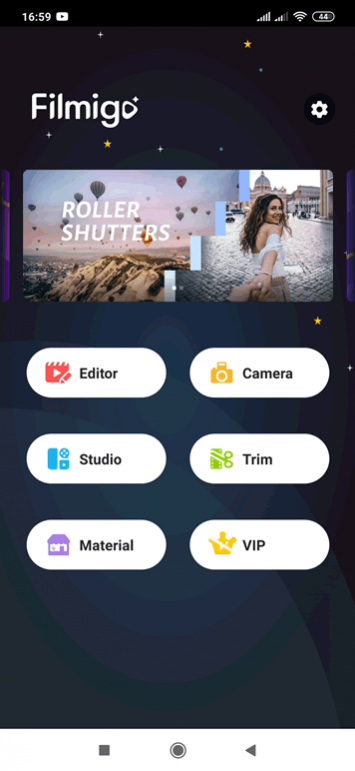
Video Maker has an intuitive user interface. You won't have any issues in interacting with this video editor and using its various features. Navigating this app isn't that difficult either thanks to the user-friendly design and layout. You can find all the main features on the app's home screen. These features are Editor, Camera, Studio, Trim, Material, and VIP. The Editor is where you can create slideshows and music videos. You will have to select photos and videos you have available on your phone's storage and upload them to the Editor section. In this section, you will get to select a theme for your video, add music to it, and finally edit the video using a plethora of video editing tools.
The camera feature of this video editor enables you to capture photos and shoot clips using your phone's camera. These photos and clips can be directly uploaded to the Editor section and converted into a video. The videos you have already created or saved as drafts can be edited in the Studio section. If you want to trim a video then the Trim feature is available too. You can upload any video stored on your phone to the Trim section and then decide which parts of the video to trim off. For precise trimming of the videos, they will first be transcoded by the app. This usually takes a few seconds. Once the videos have been transcoded, you can easily trim them to a length of your choice.

Video Maker offers a ton of extra resources to you for creating the best videos and slideshows. You can find these resources in the Materials section. There are new themes, cool stickers, beautiful filters, and trending music waiting for you in this part of the app. However, do keep in mind that you will have to download these resources before you can apply them to your videos. Also, some of the resources are only available for VIP users. You can get VIP privileges for a small duration by watching video advertisements. There is a 3-day trial period also available if you want to test the VIP privileges before buying a subscription. This video editor also lets you share your videos on social media networks like Facebook and Instagram.
Features:
- Intuitive user interface
- User-friendly design and layout
- Add photos and clips from the phone's storage
- Upload photos and clips captured from the phone's camera
- Various themes available for creating videos
- A huge music library to add music to your videos
- Powerful video editing tools to personalize your videos
- Share your videos with everyone on social media
Conclusion:
Video Maker is an app that is aimed at people who want to capture life's best moments in photos and videos. It lets you make videos by piecing together photos and clips you have in your phone's storage and personalize them by adding music of your choice in the background. It is a video editor worth having on your phone if making music videos is a hobby of yours.
Our Recommendations